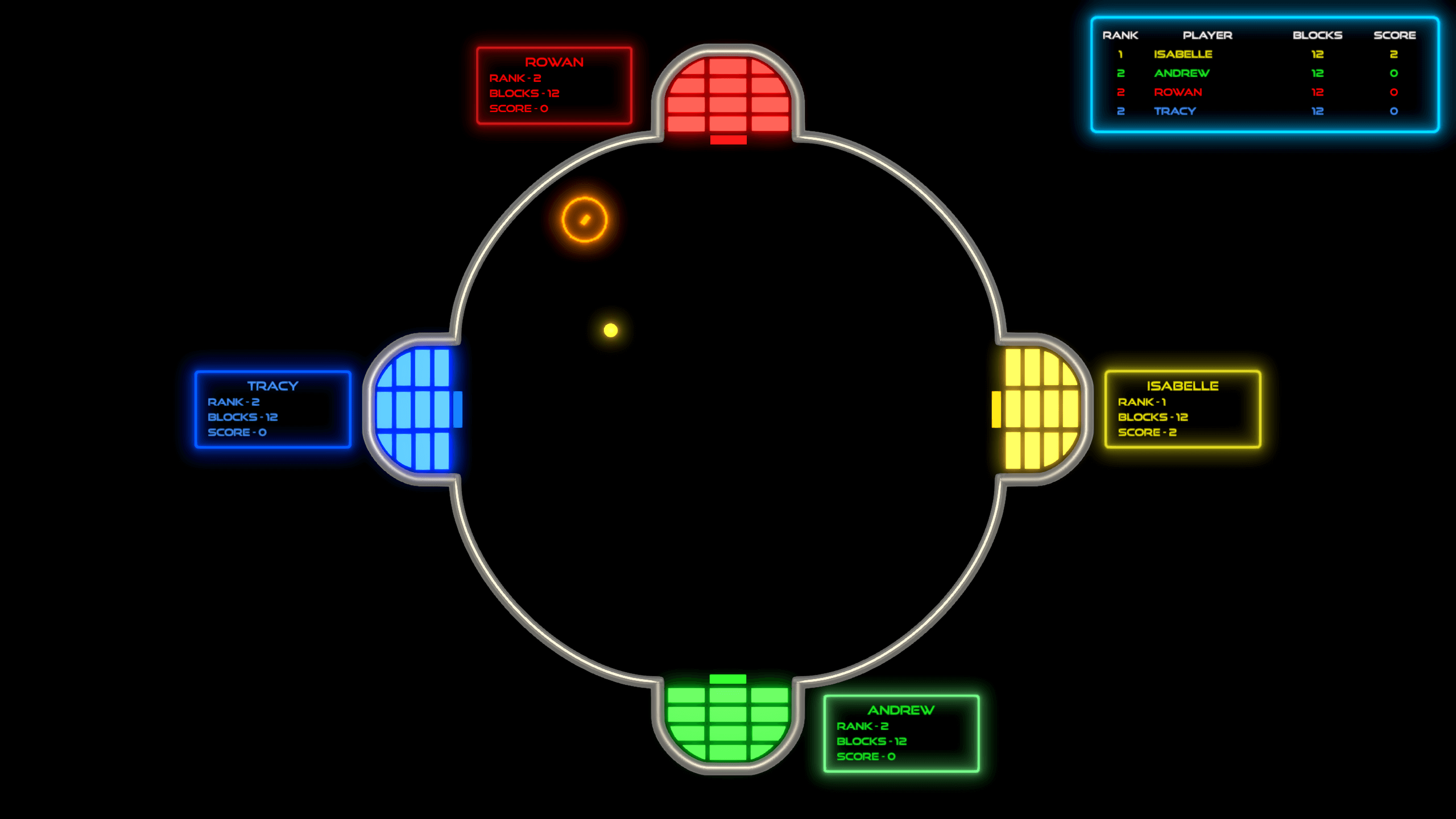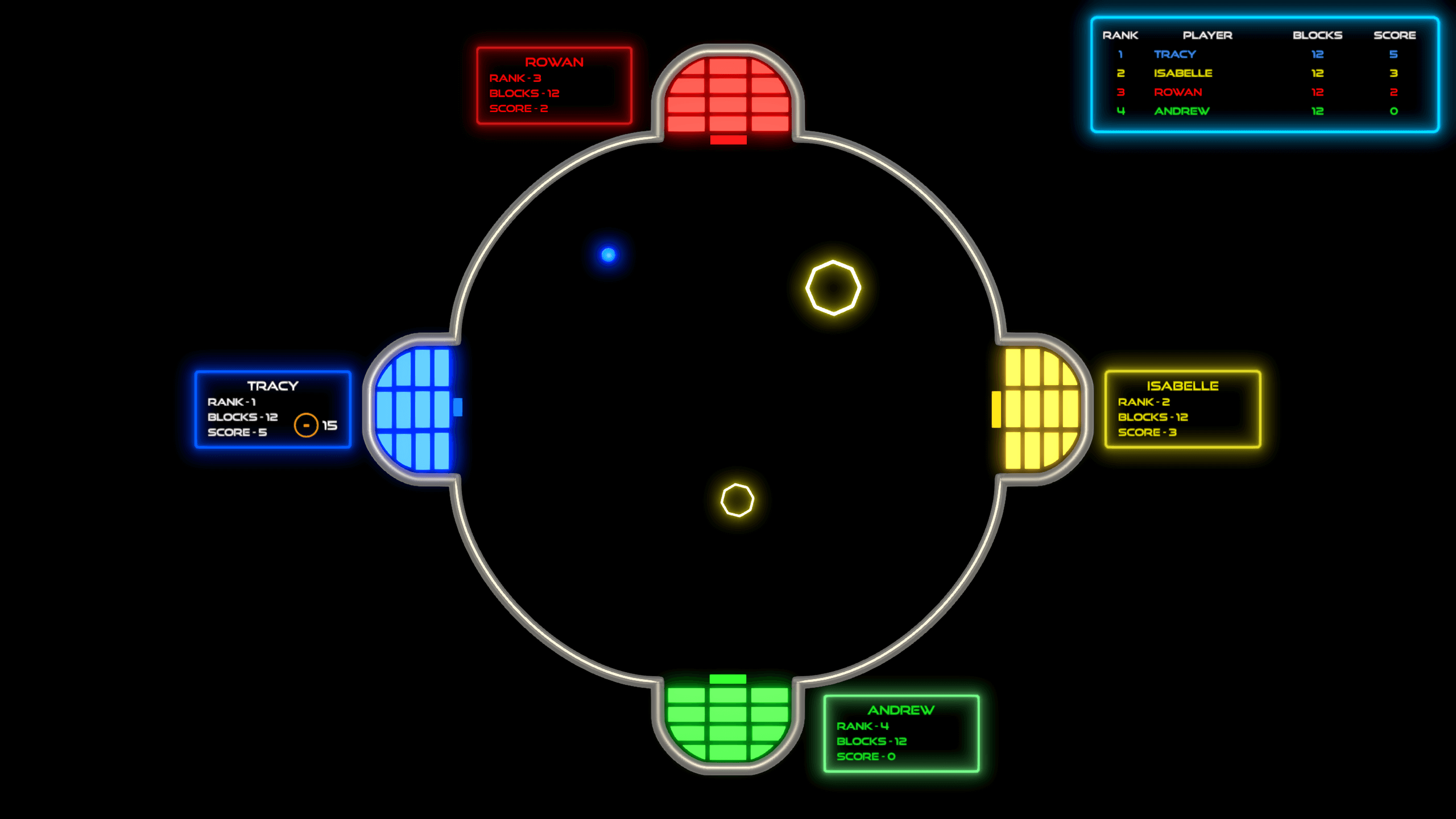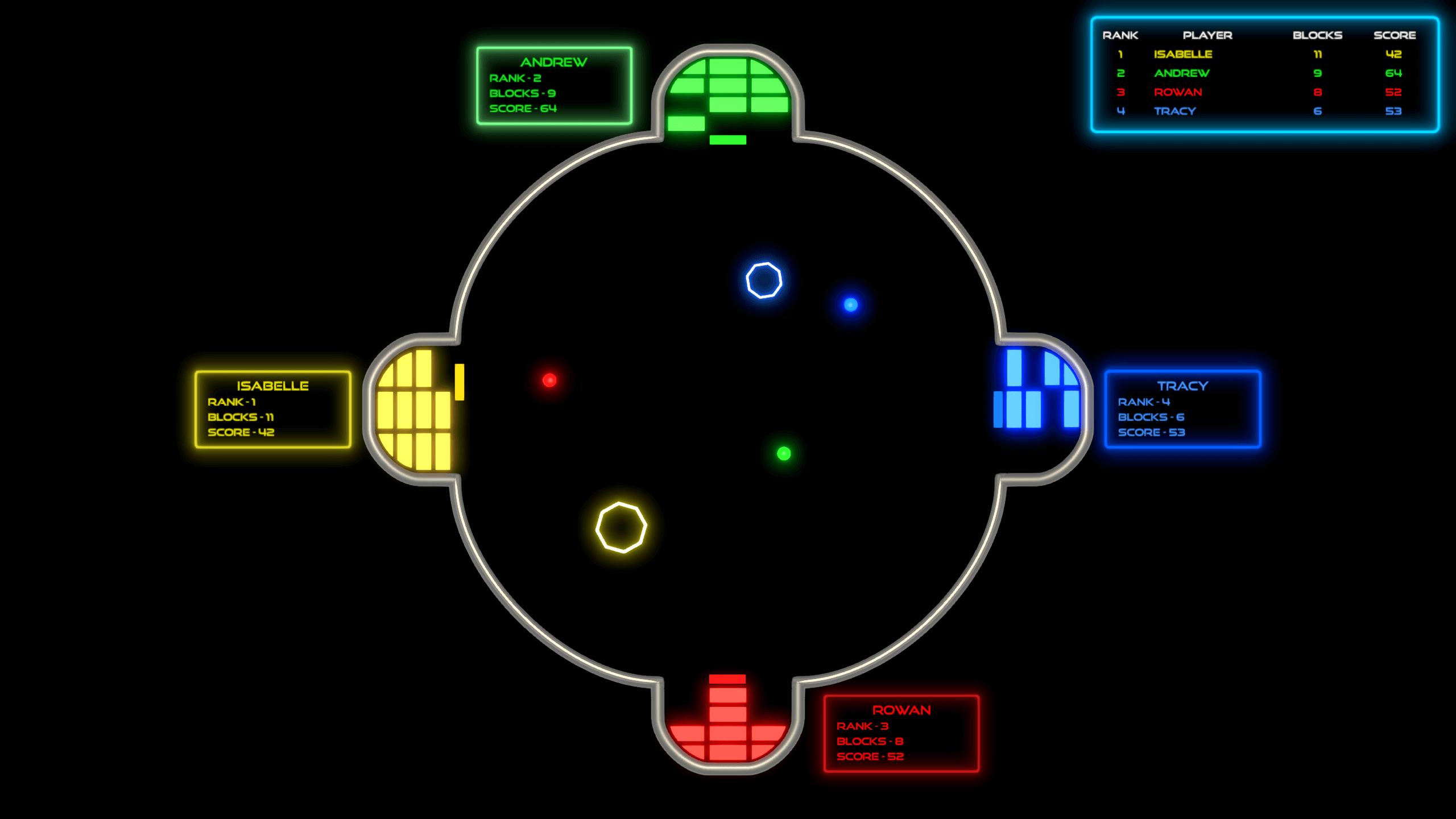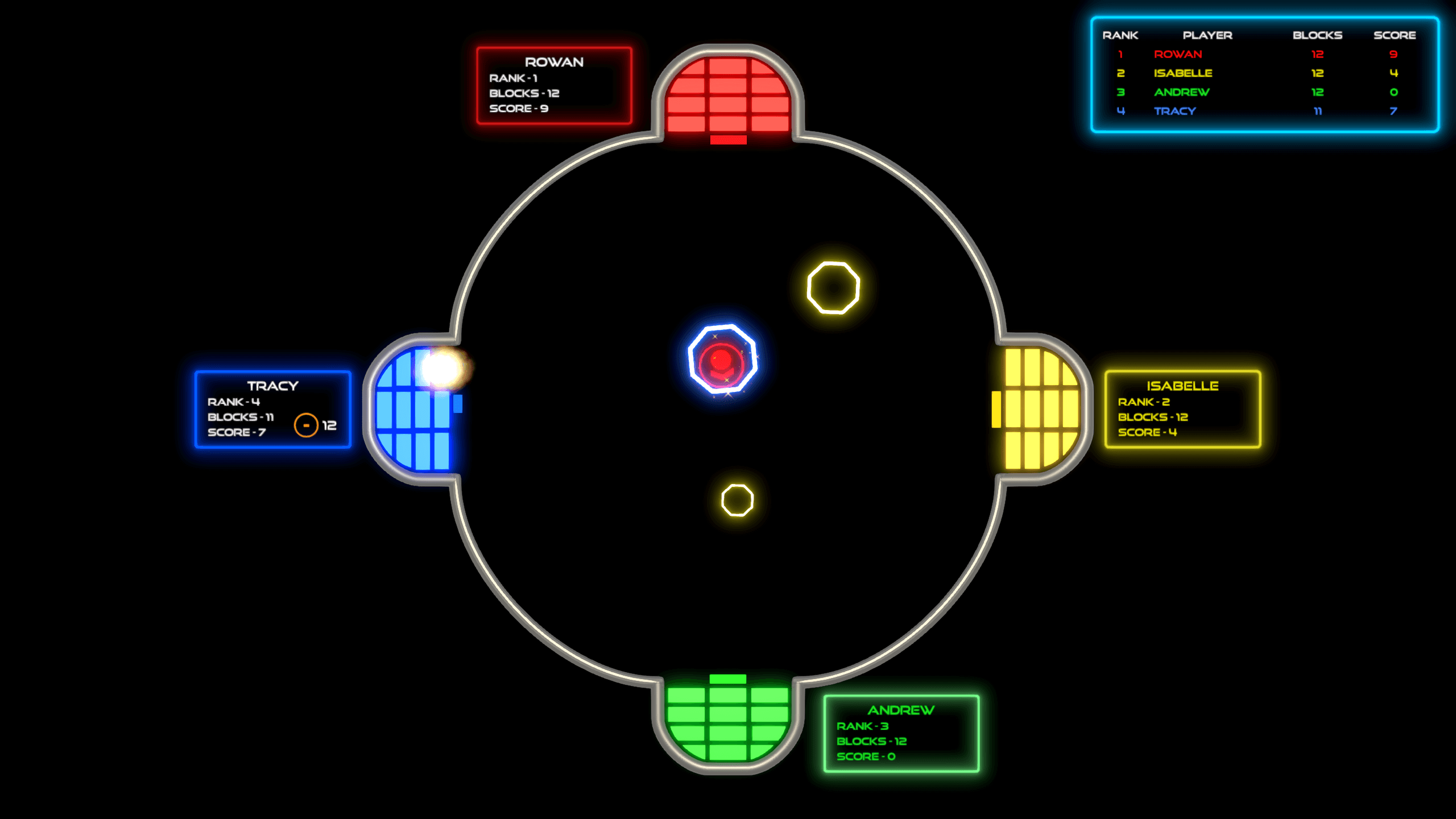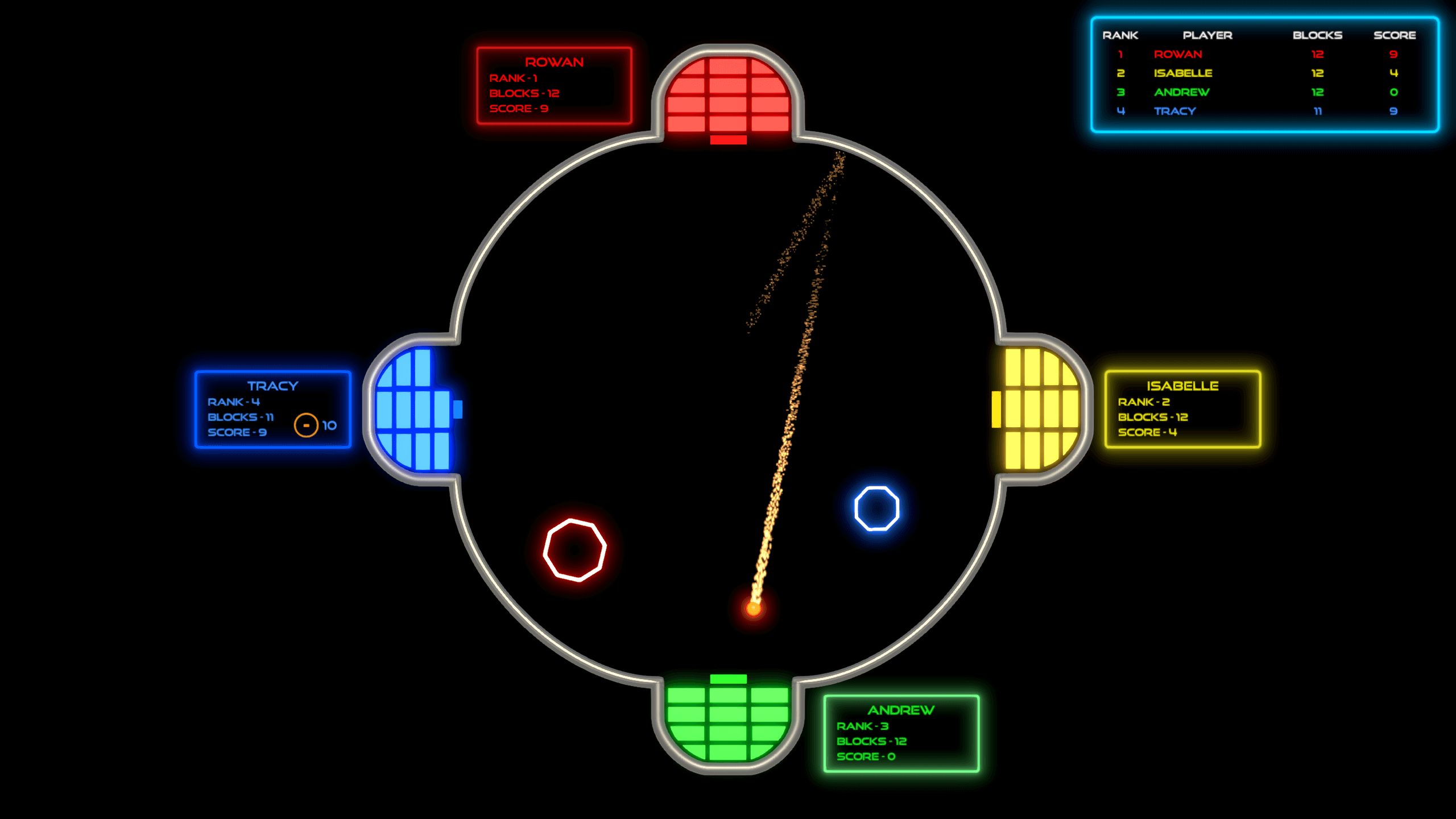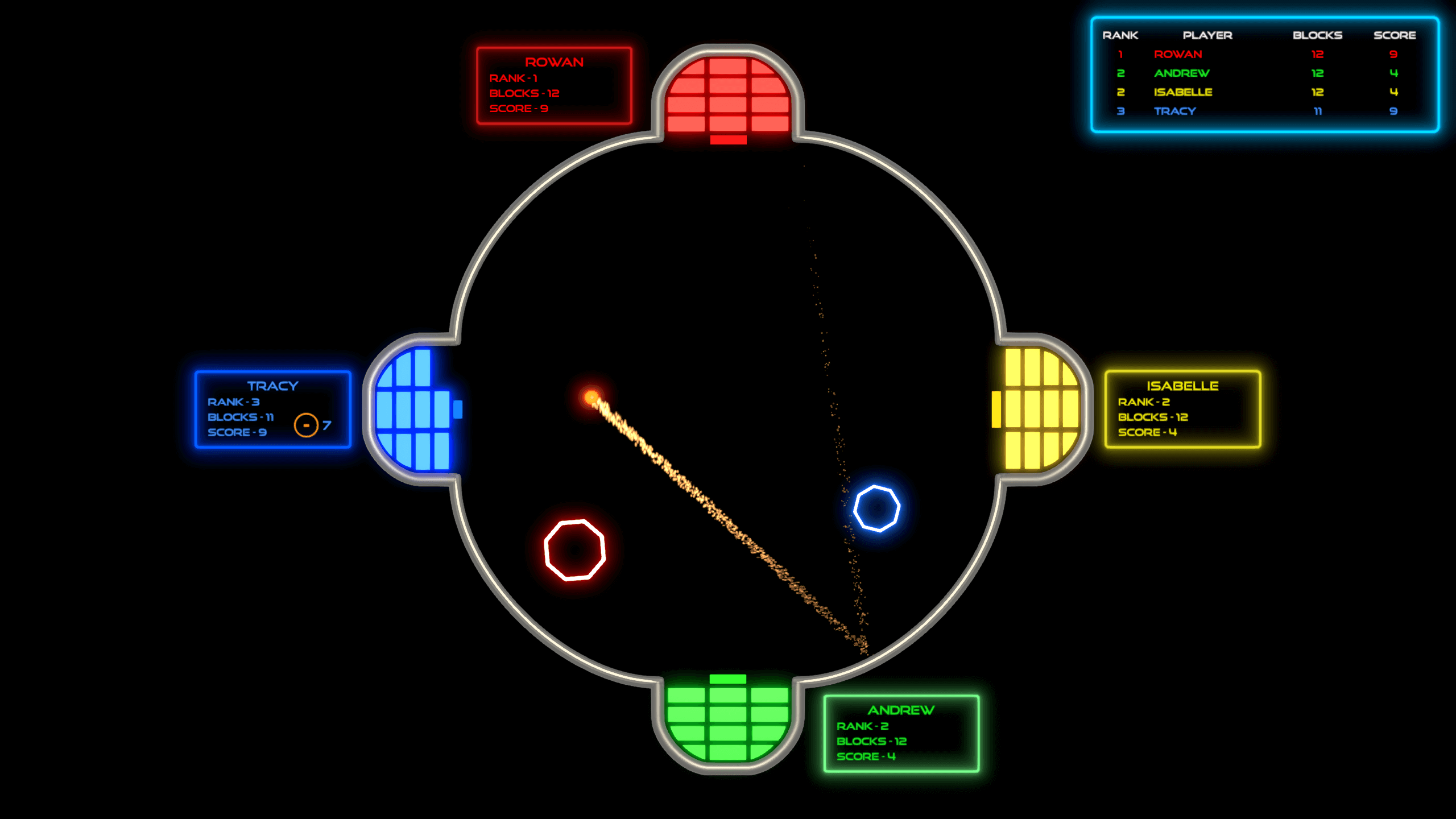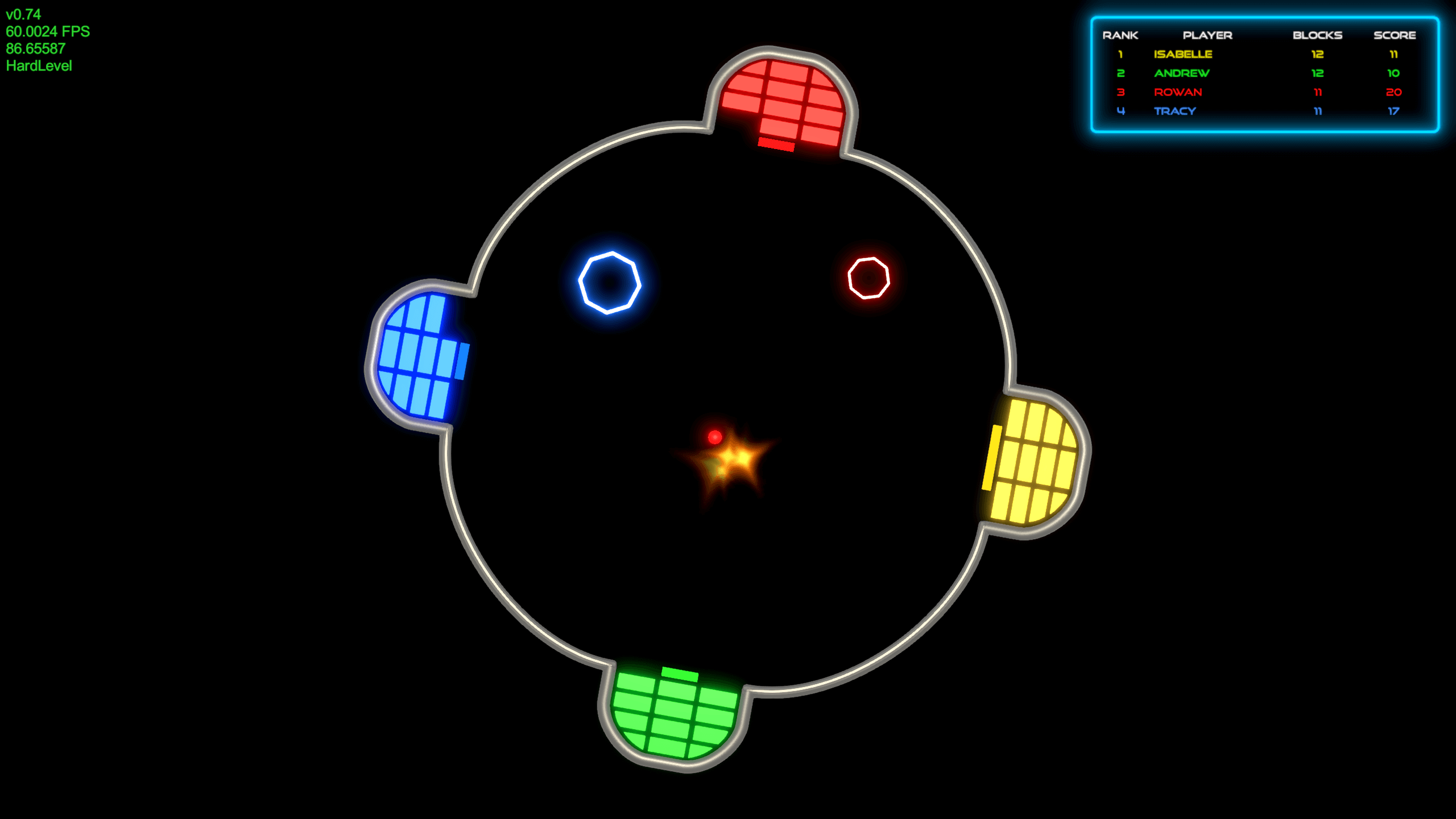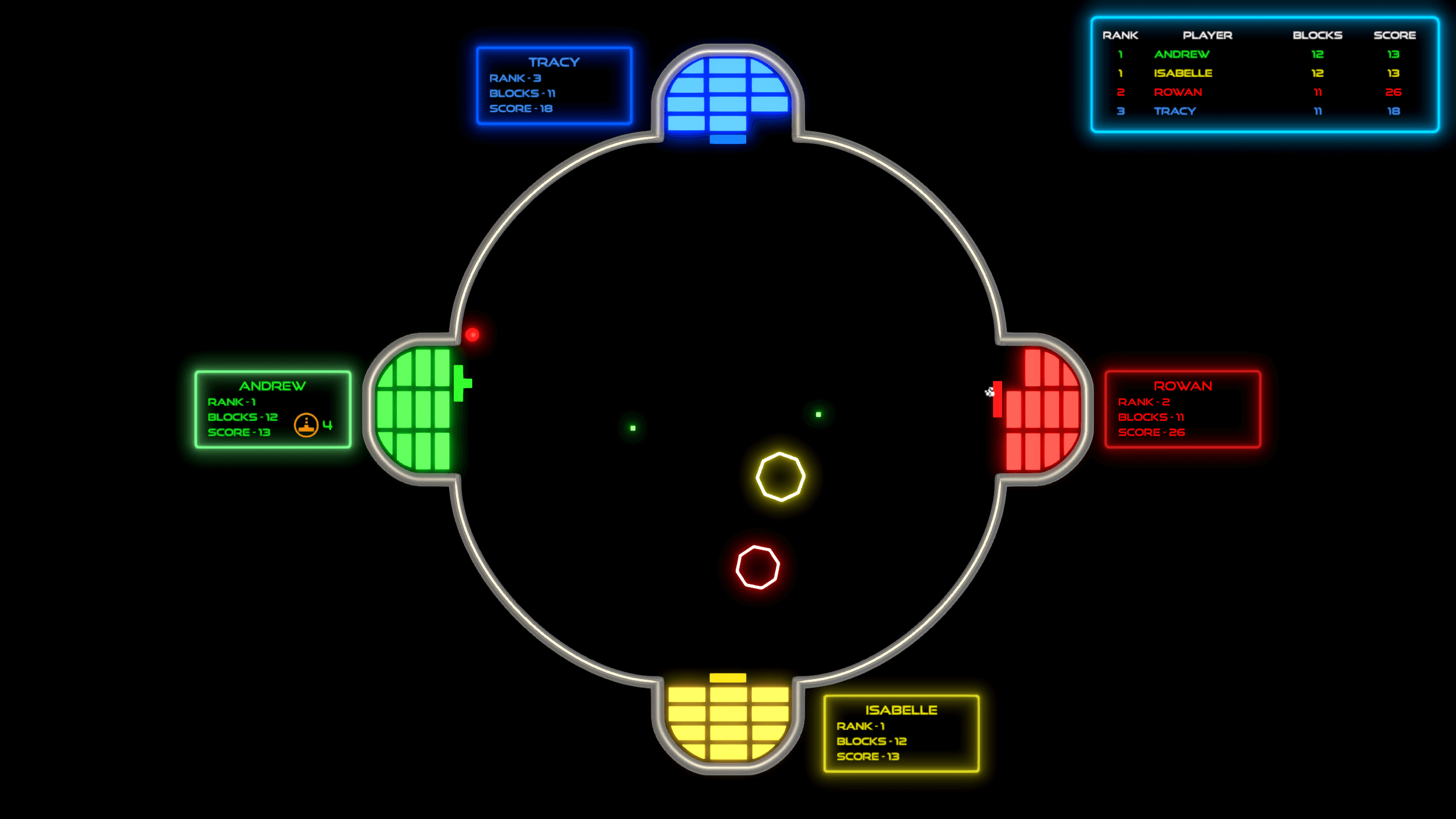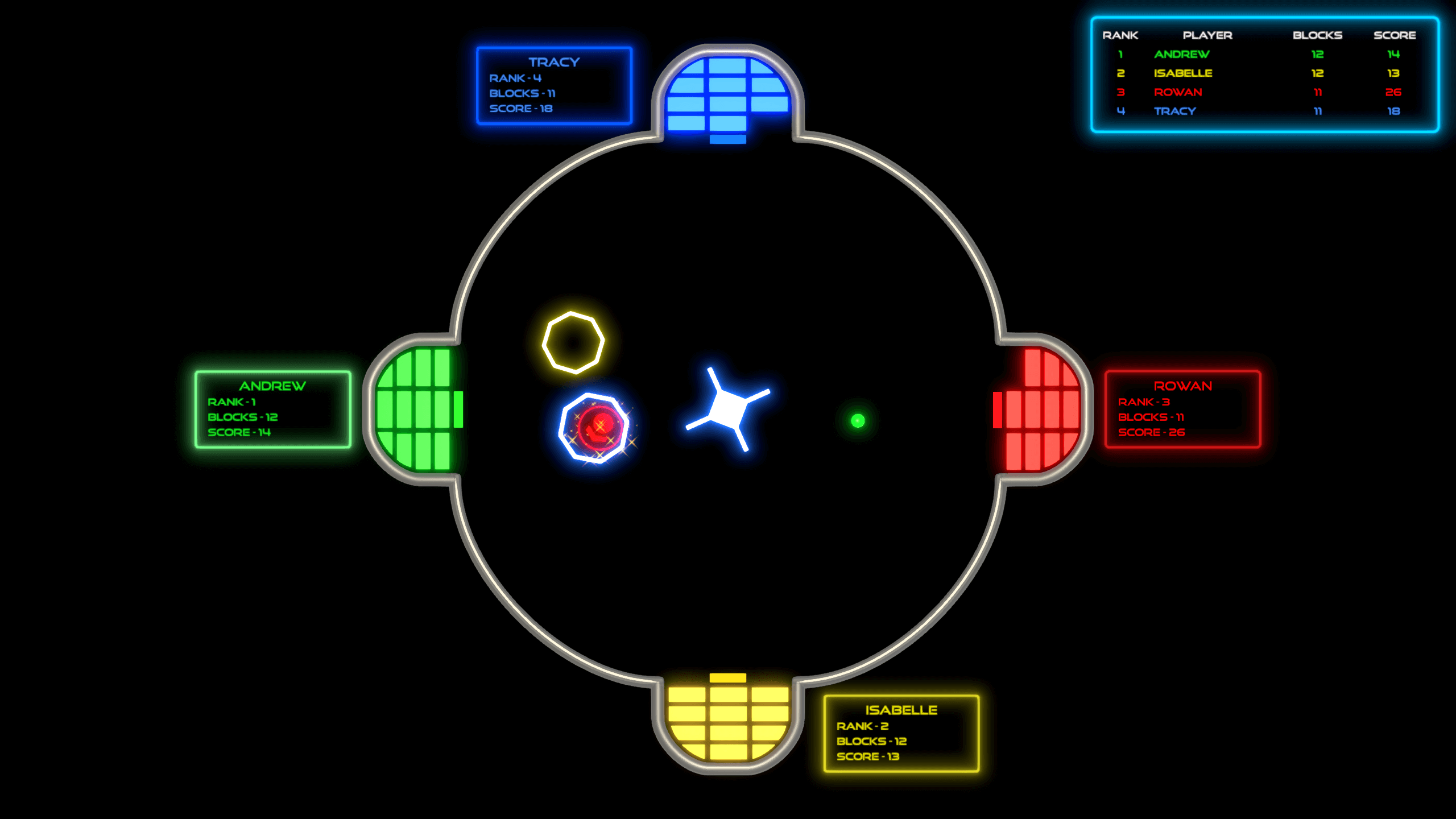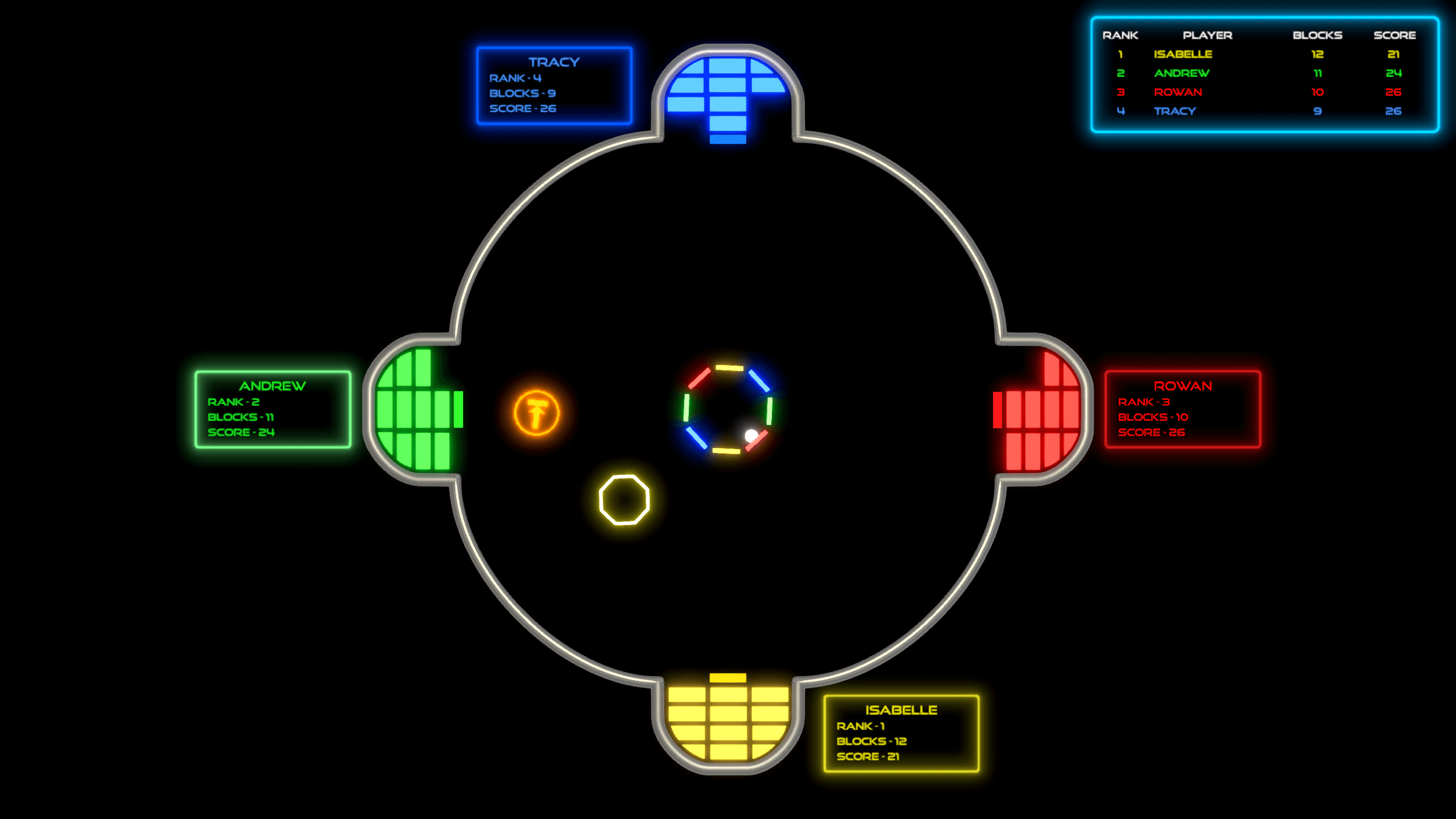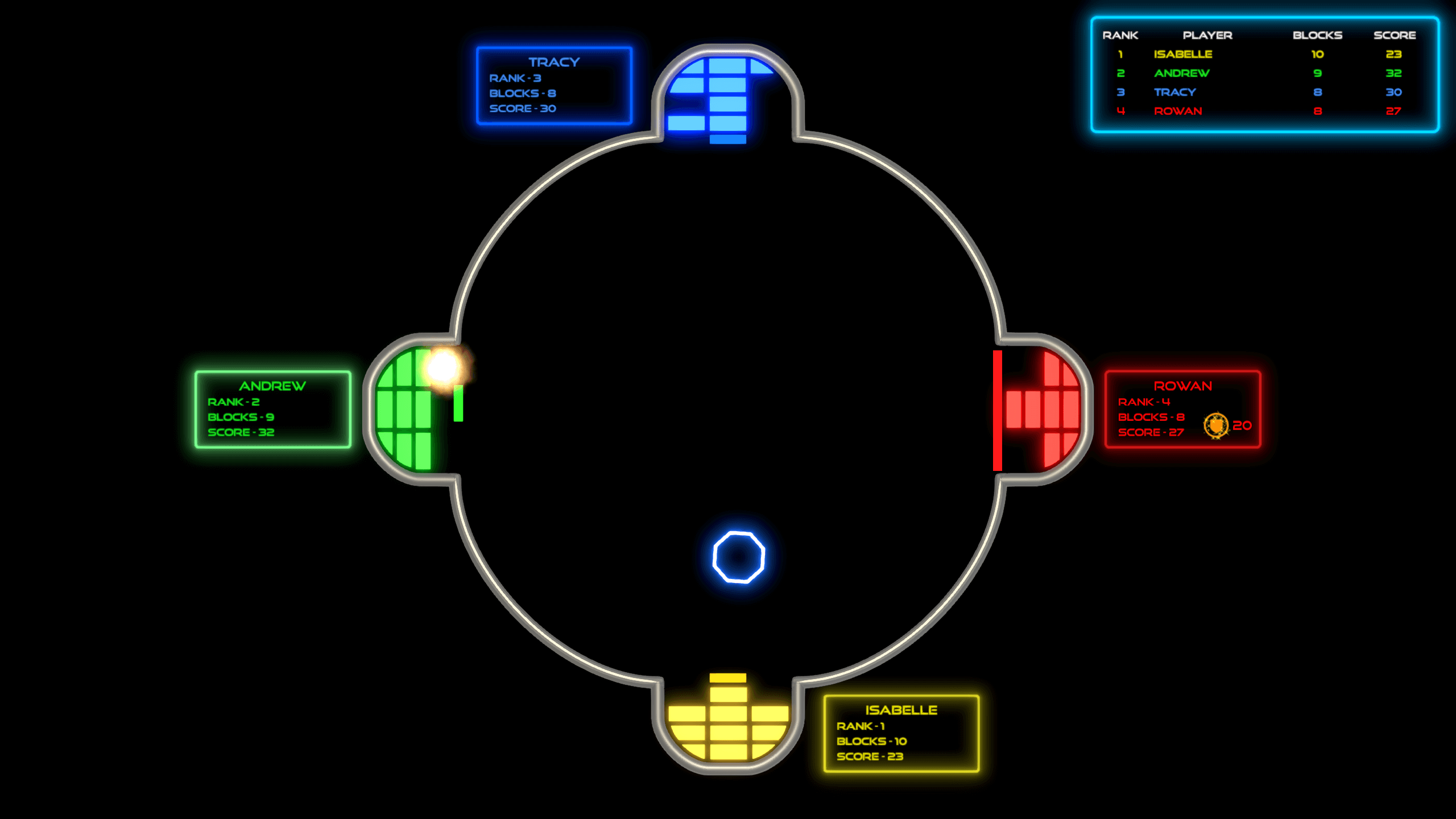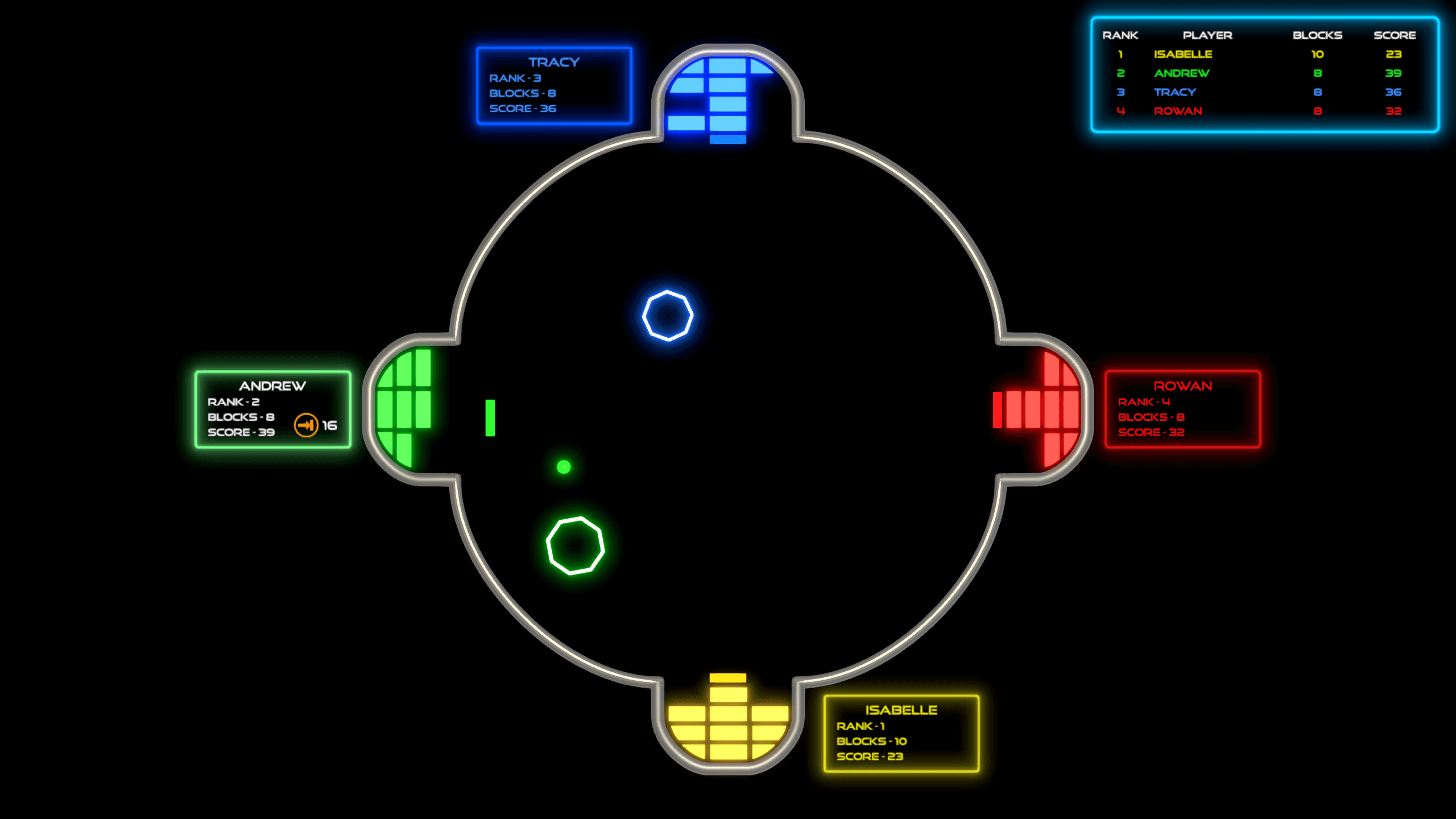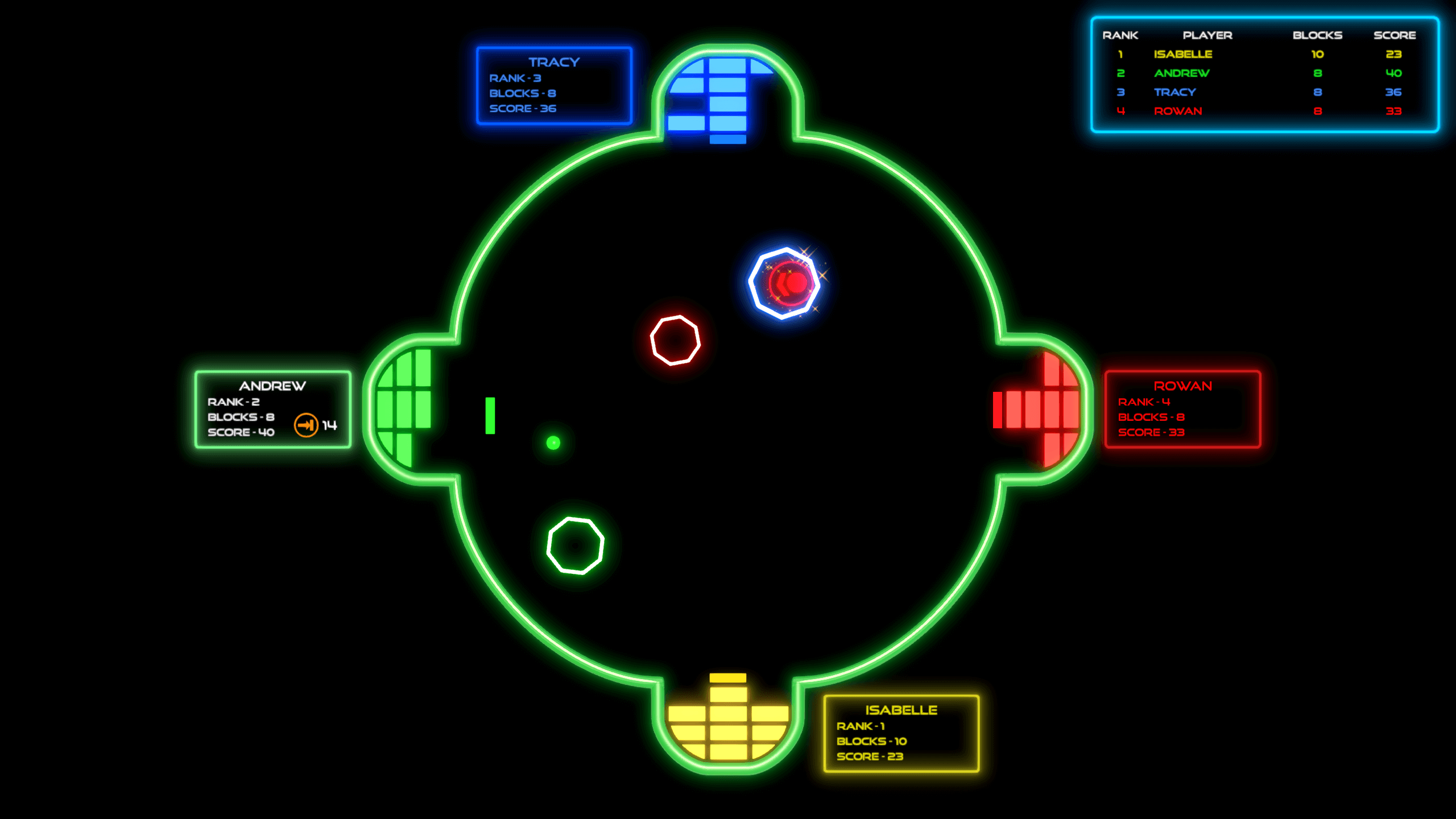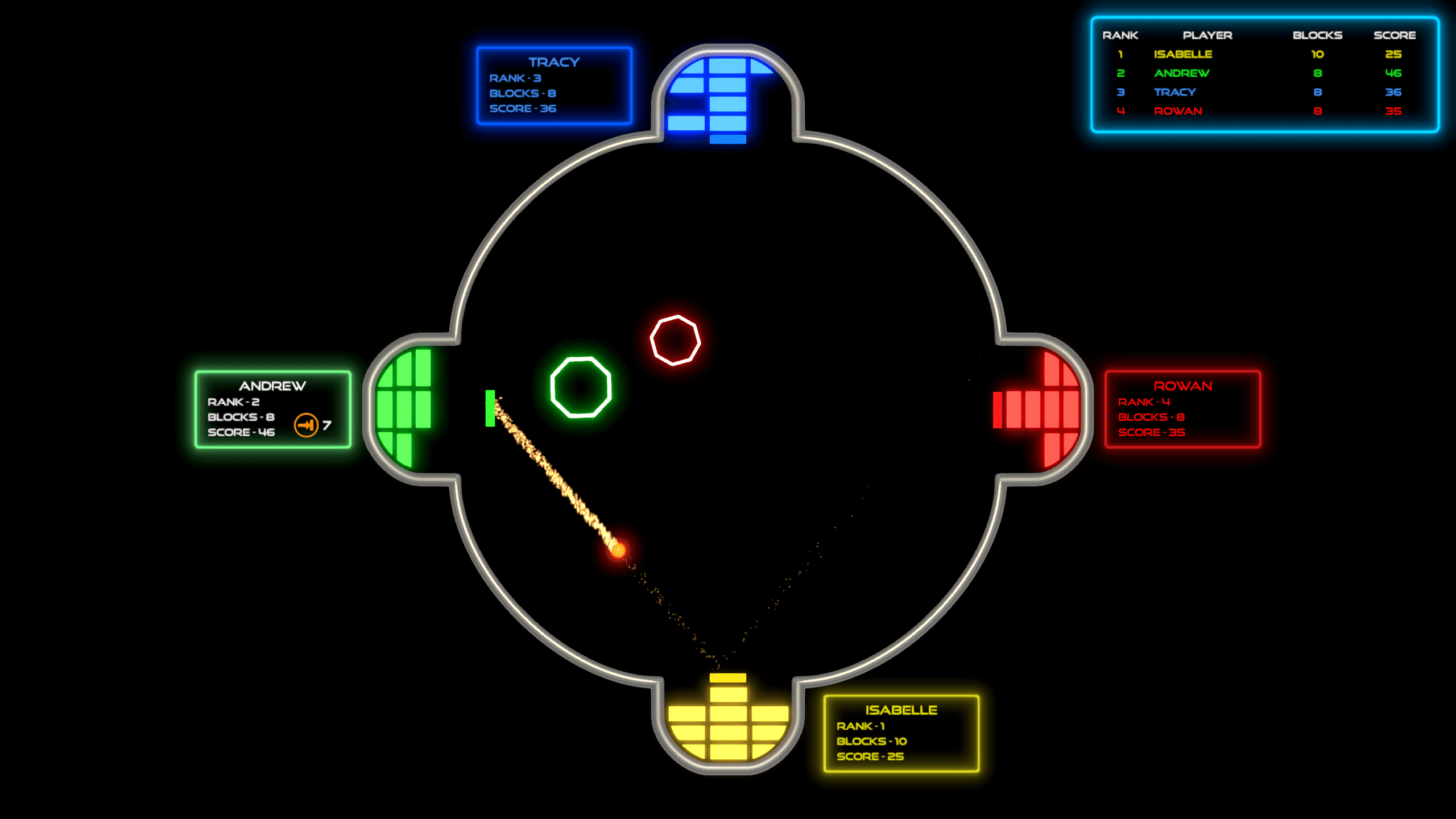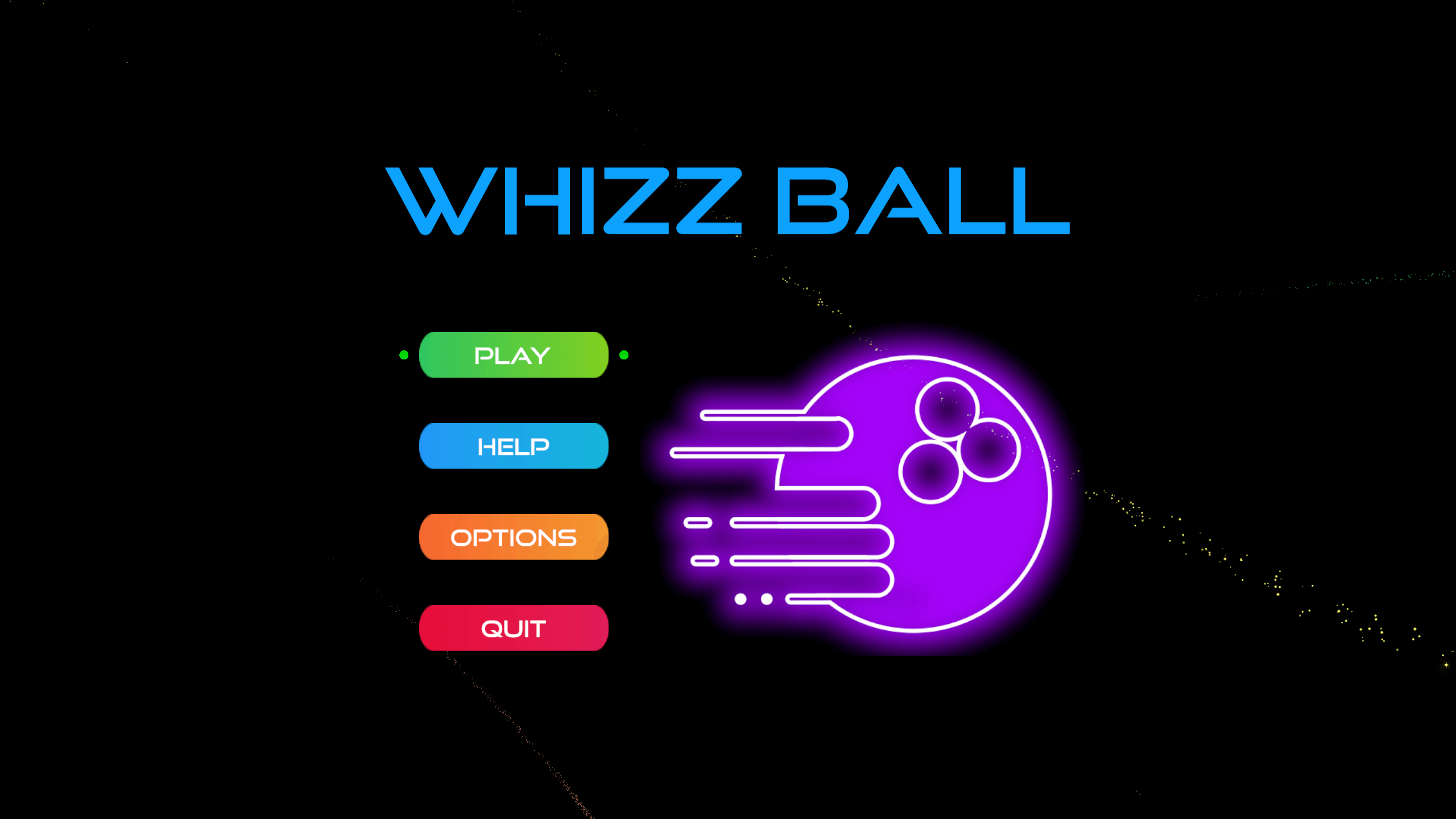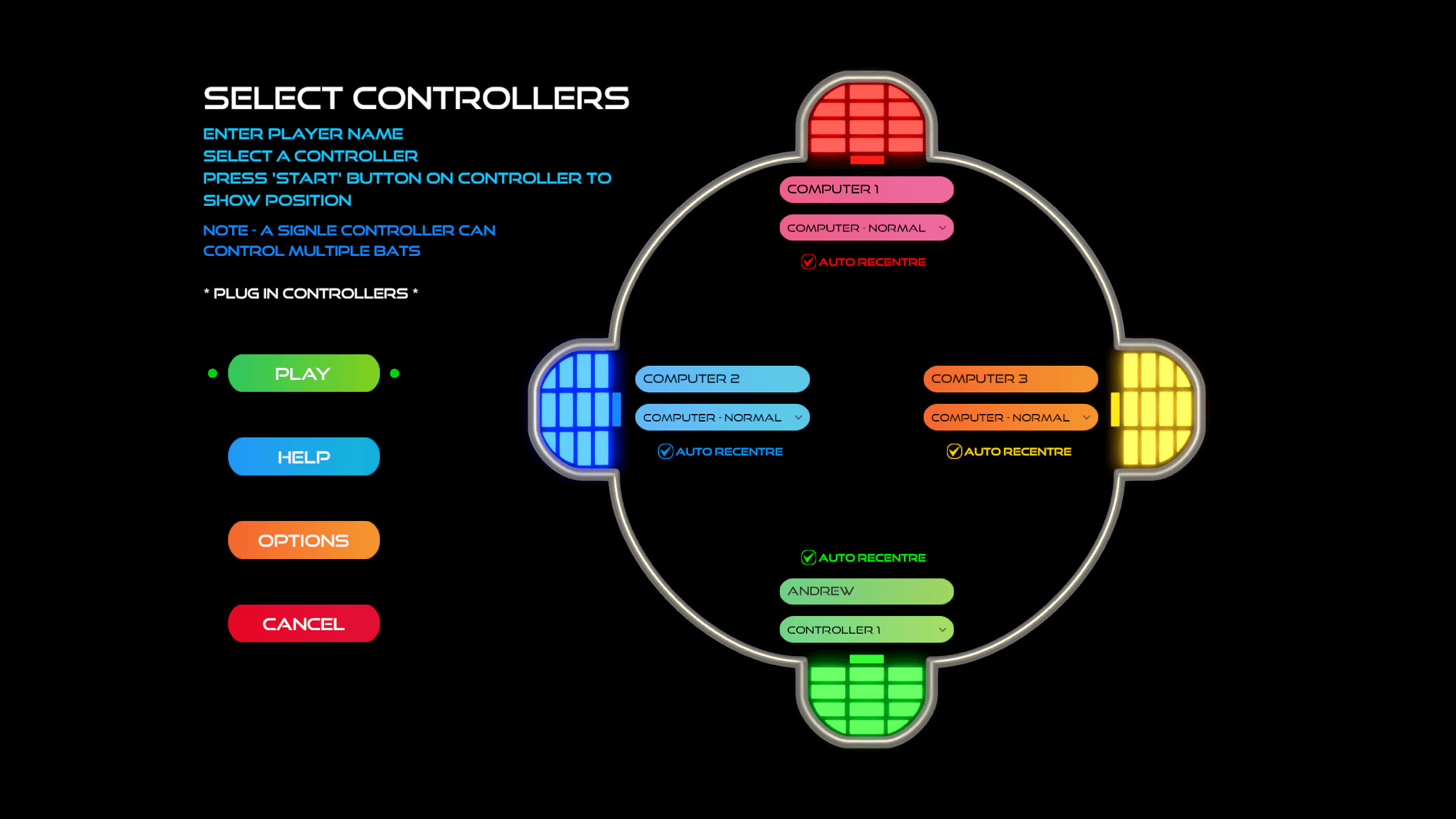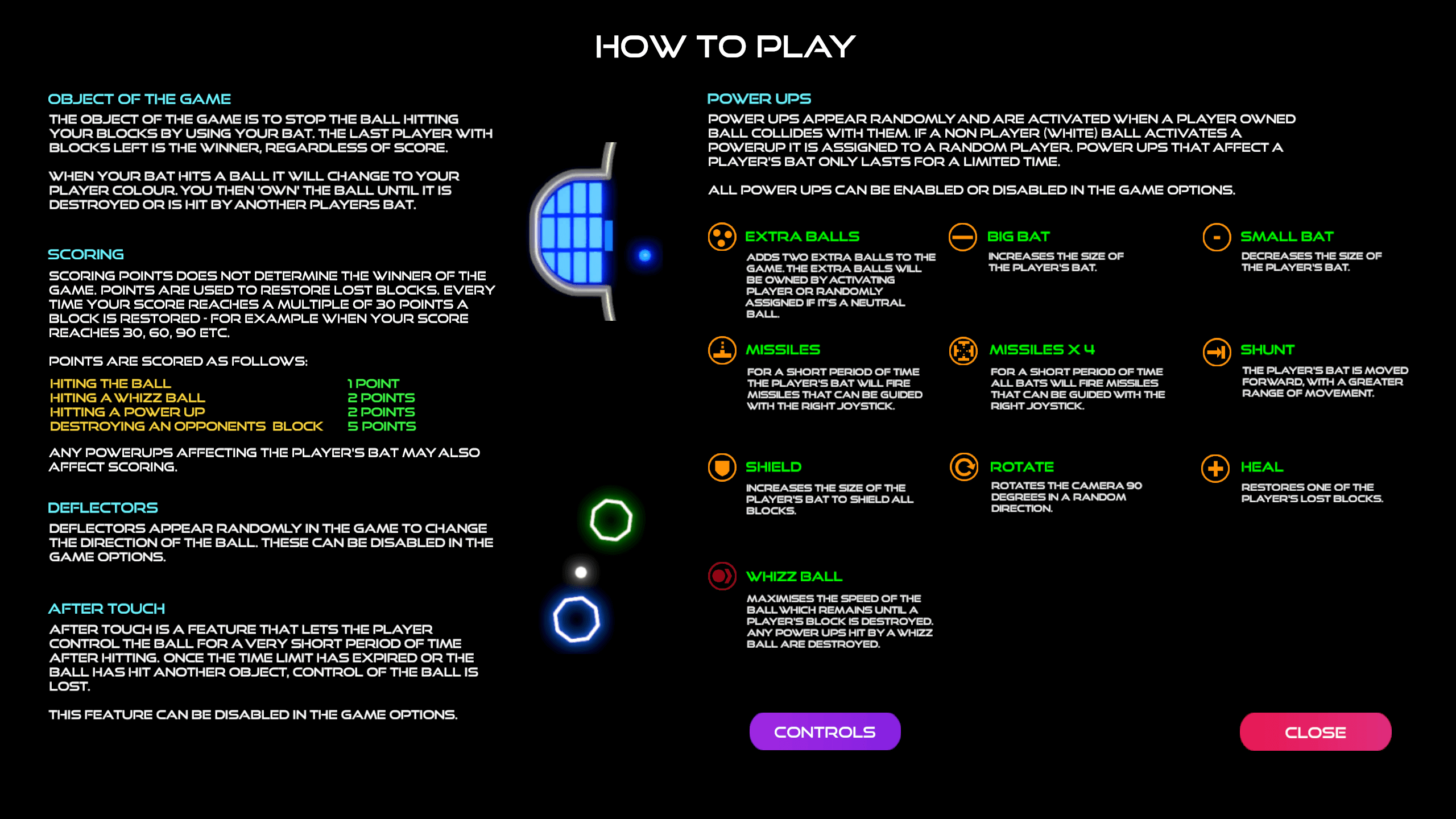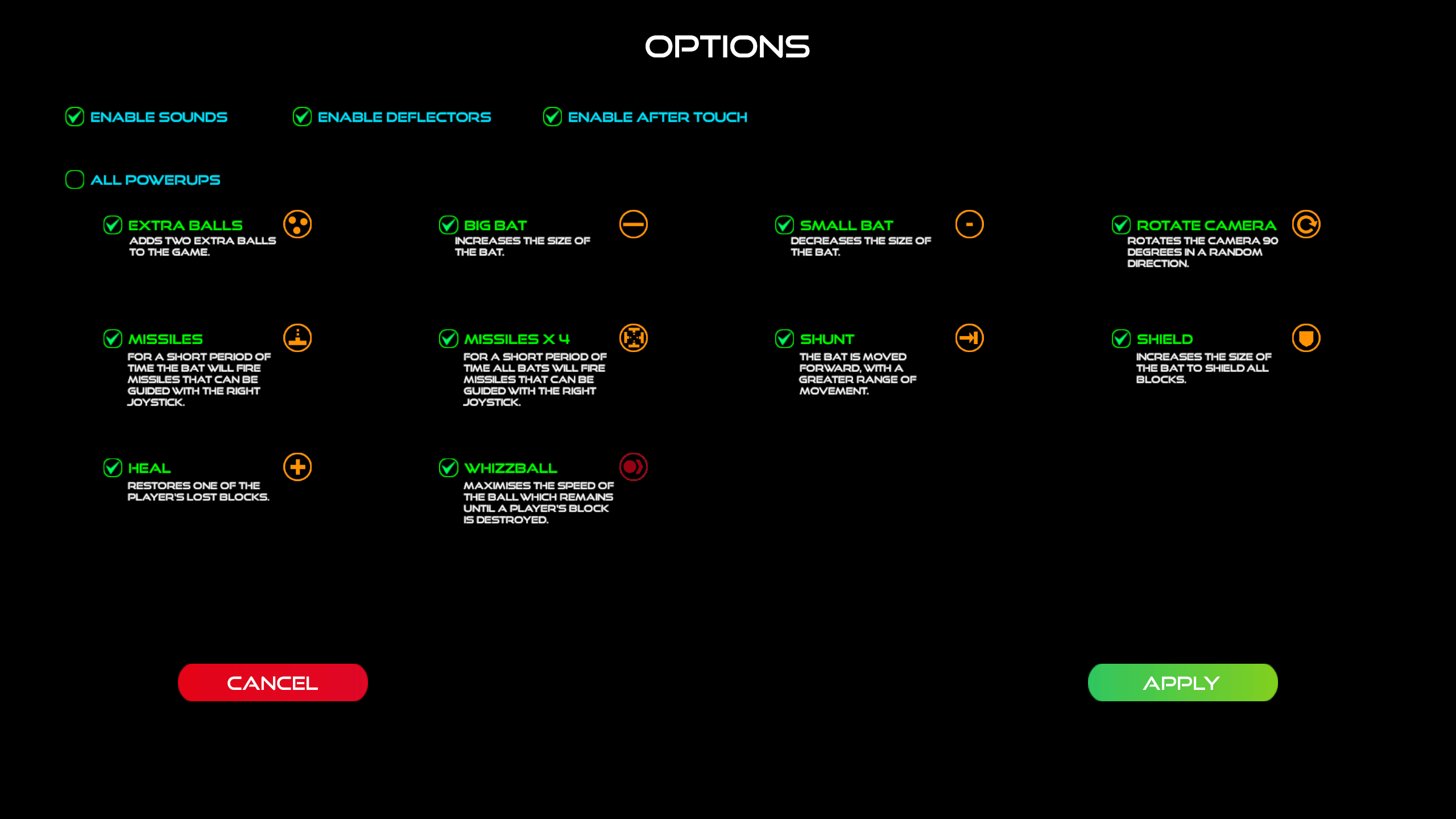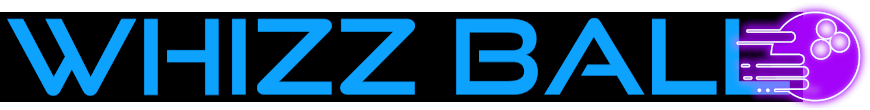
Features
- Play single player against the computer or with up to 4 players locally.
- Fully customisable. Make it steady and simple or fast and frantic.
- Defend your blocks and redirect the ball towards your opponents.
- Use after touch and take control of the ball.
- Power ups and power downs affect your bat or the ball.
- Score points to restore lost blocks.
How To Play
Object of the game
The object of the game is to stop the ball hitting your blocks by using your bat.
When your bat stops a ball it will changed to your player colour. You then 'own' the ball until it's destroyed or is hit by another player's bat.
Once all of your blocks are gone you are out of the game. The last player with blocks left is the winner.
Hitting a power up may affect your bat, the ball, or other players.
Scoring
Scoring points does not determine the winner of the game. Points are used to restore lost blocks. Every time your score reaches a multiple of 30 points a block is restored. For example when you score reaches 30, 60, 90 etc.
Points are scored as follows:
Hitting a whizz ball
Hitting a power up
Destroying an opponent's block
2 points
2 points
5 points
After Touch
After touch is a feature the lets the player control the ball for a very short period of time (about 2 seconds) after hitting it. Once the time has expired or the ball has hit another object, control of the ball is lost.
This feature can be disabled in the game options.
Deflectors
Deflectors appear at random points and sizes during the game, to alter the direction and bounce of the ball. They can be disabled in the game options.
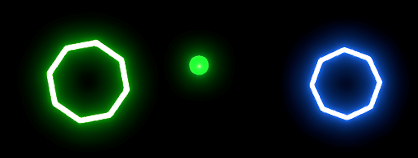
Controls
It's recommended to use a controller if possible. Keyboard and mouse control is supported although the after touch feature is harder to use with a keyboard.
Gamepad / Joystick

Left Joystick
The Left Joystick controls the position of the bat, in both horizontal and vertical positions.
If the default auto-recentre option is enabled when selecting controllers, releasing the joystick returns the bat to its centre position.
Right Joystick
The Right Joystick is used mainly to control the ball for the after touch feature, once a player's bat has hit a ball. It is also used to redirect projectiles when one of the missile power ups has been activated.
Keyboard
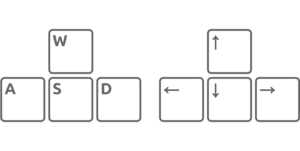
Arrow Keys
The arrow keys control the position of the bat, in both horizontal and vertical positions.
If the default auto-recentre option is enabled when selecting controllers, releasing the keys returns the bat to its centre position.
WASD Keys
The WASD keys are used to control the ball for the after touch feature, once a player's bat has hit a ball. They are also used to redirect projectiles when one of the missile power ups has been activated.
Keyboard and mouse
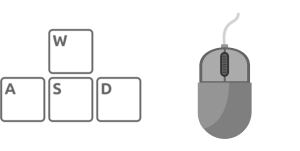
Mouse
The mouse is used to control the position of the bat, in both horizontal and vertical positions. The auto-recentre option is always disabled for mouse control.
WASD Keys
The WASD keys are used to control the ball for the after touch feature, once a player's bat has hit a ball. They are also used to redirect projectiles when one of the missile power ups has been activated.
Power Ups
Power ups appear randomly in the game and are activated when a ball collides with them. If the ball is owned by a player (their colour) they are awarded 2 points, and any changes that might affect the player's bat are put into effect, for the specific time defined by the power up. If a non player ball activates a powerup it is randomly assigned to one of the players still in the game.
Individual power ups can be enabled or disabled in the game options. By default all power ups are enabled.
The power ups currently in the game are:
 Extra Balls
Extra Balls
Adds two extra balls to the game. The extra balls will be owned by the activating player or randomly assigned if it's activated by a non player ball.
 Big Bat
Big Bat
Increases the size of the player's bat for a period of 30 seconds.
 Small Bat
Small Bat
Decreases the size of the player's bat for 20 seconds. Each time a player hits a ball with a small bat they score 2 points instead of the usual 1 point.
 Missiles
Missiles
The player's bat will shoot missiles which can be guided using the WASD keys or the right joystick. Lasts for 5 seconds only.
 Missiles X 4
Missiles X 4
All players bats will shoot missiles which can be guided using the WASD keys or the right joystick. Lasts for 10 seconds only.
 Shunt
Shunt
Moves the player's bat forward, with a greater range of movement, lasting for 20 seconds.
 Shield
Shield
Increases the size of the player's bat to shield all blocks. The player is unable to move when the shield is in place and no points are scored when hitting a ball. Lasts for 20 seconds.
 Rotate
Rotate
Rotates the camera 90 degrees in a random direction. The control of a player's bat will switch from horizontal to vertical or vice versa. The switch happens as soon as the camera starts rotating.
 Heal
Heal
Restores one of the player's lost blocks, starting at the front nearest the bat.
 Whizz Ball
Whizz Ball
Maximises the speed of the ball, which remains until a player's block has been destroyed. Any power ups hit by a whizz ball are destroyed without effect. Any player that hits a whizz ball scores 2 points and is able to control it with after touch.
Support
Whatever the reason, if you would like to get in touch with us, please feel free to do so and we will get back to you as soon as we can.